Audience: Marketplace Operators and Sellers
In this article, you will find all of the information related to how to use the Payment Center. The sections within this article are outlined below:
Overview
The Payment Center provides the ability for operators and sellers to review all of their marketplace transactions within the platform. Sellers are able to configure their balance accounts, make any edits, and review all marketplace transactions. Operators are able to view necessary account information to ensure Sellers are paid out each cycle, review all marketplace transactions, and are able to retry failed transfers.
Please Note: KYC and account information requirements may vary depending on the payment provider the operator is working with.
Navigating to the Payment Center
To access the Payment Account Set Up Wizard, navigate to the Retailer (Supplier) tab on the left-hand side toolbar and select Payment Center from the dropdown. You will then see the Payment Center Dashboard page.
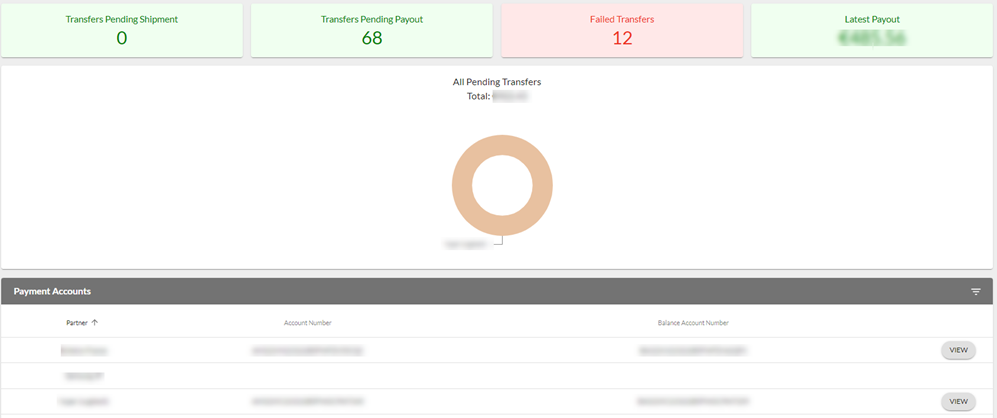
Definitions
Dashboard
Transfers Pending Shipment – this tile shows the number of orders that have not yet been shipped. This is where users can view the amount associated with each order which can be used to predict the amount that will be pending in their virtual wallet once shipped. This data can be exported into a CSV file.
Transfers Pending Payout – this tile shows the number of orders that have already been received by the customer but have not yet been paid to the seller. For example, there may be 15 days in a payout cycle, so these transfers would be in a pending status until that 15th day. This data can be exported into a CSV file.
Failed Transfers - this tile shows the number of failed transfers. By clicking on the tile, the user is able to view all of the transfer records with a failed status. To view more details about the failure, click “View” and review the notes section for more information. This data can be exported into a CSV file.
Latest Payout – this tile shows the amount of the most recent payout. By clicking on the tile, the user is able to view all of the payout amounts to date. This data can be exported into a CSV file.
All Pending Transfers – this chart displays the total amount of pending transfers. The different colors represent the different partners. By hovering over the chart users are able to see the exact amount that is in a transfer status.
Payment Accounts
Partner – this is the seller or operator you are connecting with.
Account Number – This is the specific account number created by the payment provider for the seller during the payment account setup process. This information is used for payout purposes.
Balance Account Number - This is the balance account number created by the payment provider for the seller during the payment account setup process. This information is used for payout purposes.
View – this is an action that will bring the user to the seller’s account details. Operators will only be able to view the information, however, sellers are able to make edits to some of the existing information.
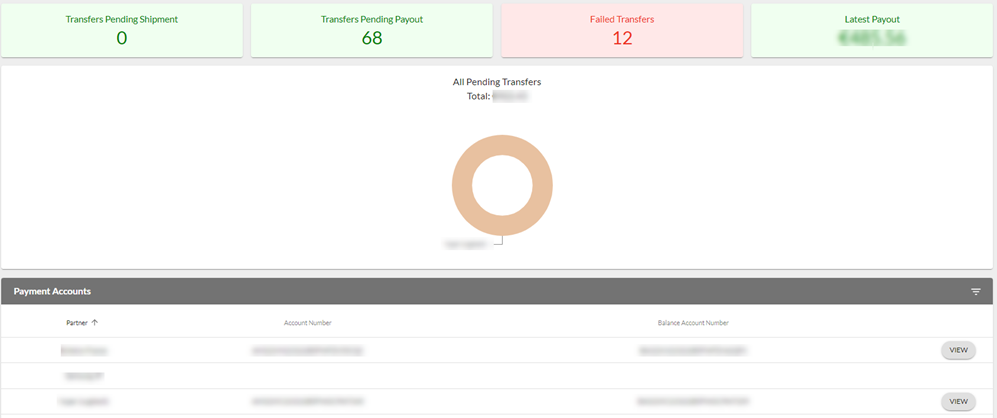
Comments
Please sign in to leave a comment.