Installation
In NetSuite, navigate to Customization > SuiteBundler > Search & Install Bundles. Search for “Logicbroker” and select the “Logicbroker Retailer Connector” SuiteApp bundle.
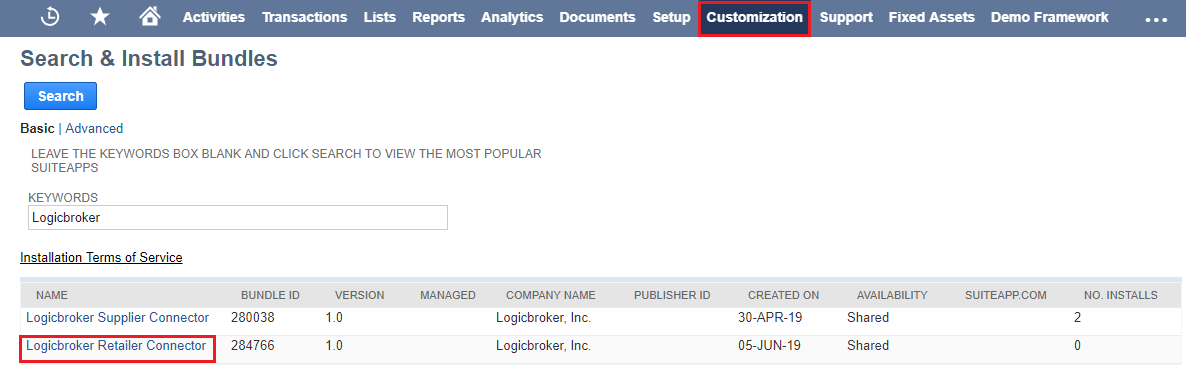
Note:
You will need either Administrator privileges or the SuiteApp Marketplace permission (formerly SuiteBundler permission) in order to access this screen in NetSuite.
On the bundle’s page, click the install button to install it on your NetSuite instance.
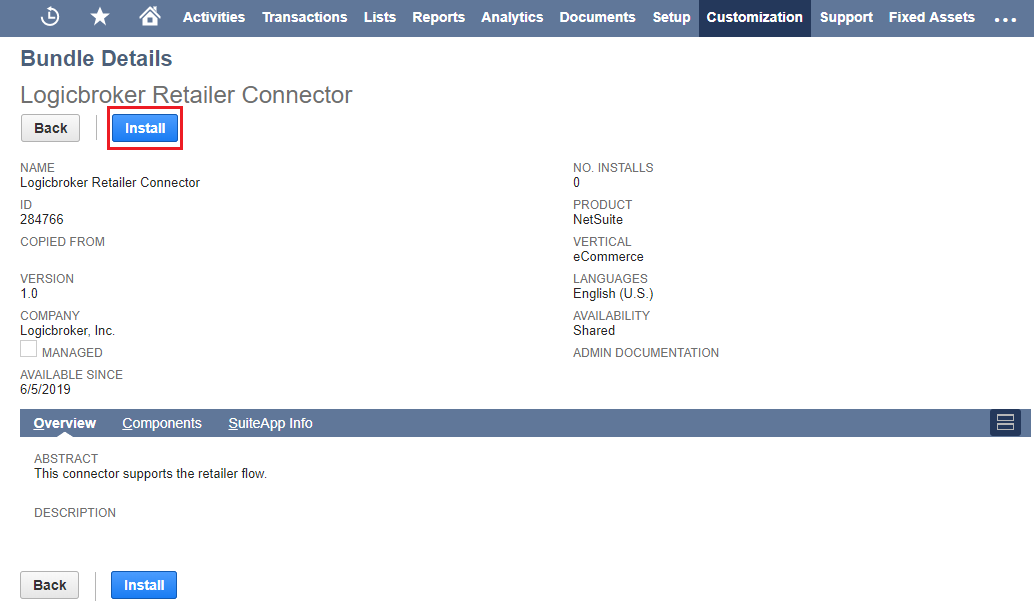
Comments
Please sign in to leave a comment.