In order to integrate your QuickBooks Online account with Logicbroker, you should follow these steps.
1. First, you will need to create a QuickBooks Online account, if you do not already have one.
2. Ideally, you should set up a custom field on the Estimate, which will be used for the Logicbroker PO Number. If you are connecting with ShipStation, if your account does not allow any custom fields, or if you do not have any extra custom fields (since QuickBooks Online has a limit on the number of custom fields you can configure), you may proceed to step 3. To add a custom field, please refer to the section pertaining to your type of QuickBooks Online account:
Simple Start:
You do not have access to custom fields and may proceed to step 3.
Essentials/Plus:
Log onto your QuickBooks Online account and go to your Account and Settings. Go to the Sales tab and click to edit the Sales Form Content. Choose any one of the blank lines under Custom Fields and name the field accordingly. You may choose any allowed name for this field, but you will have to provide us the chosen name in a later step.
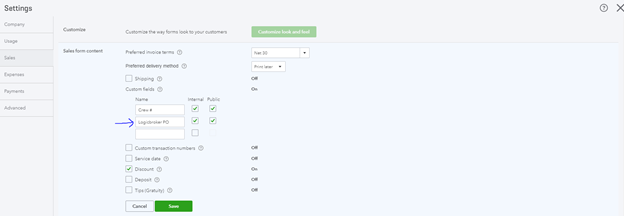
Advanced:
Log onto your QuickBooks Online account and go to Custom Fields (under Lists). Click on the gear and select Include Inactive. This will show the default Custom Fields that QuickBooks creates automatically for you (sales1, sales2, and sales3). Choose one of them and make it active. You may optionally change the name.
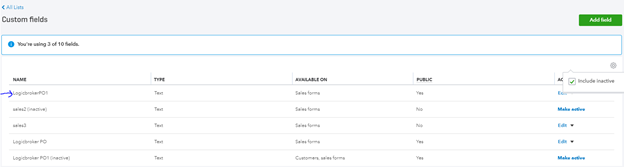
3. On the Logicbroker portal, you will have to log onto your QuickBooks Online account by going to the Connections page, found under Settings.
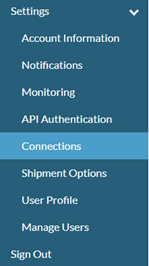
4. Under QuickBooks Online, you will have to select which QuickBooks environment to connect to. If you created a custom field in step 2, you will also need to provide the name of this custom field, so that we can map your documents correctly.
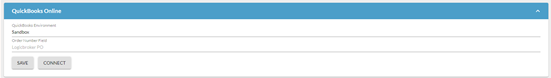
5. Click Connect. Log onto your QuickBooks Online account and click Connect to initialize the connection.
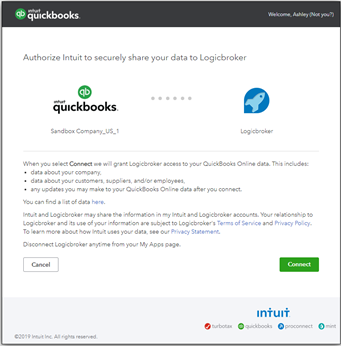
6. If successful, you will be redirected back to the Logicbroker portal and receive the following message.

7. Finally, if you have not yet done so, you will need to contact Logicbroker Support so we can configure the workflows needed to complete this integration.
Note:
If you set up a custom field for us to use, when we push orders into QuickBooks Online, we will populate this field with the appropriate value. When we pull invoices, we will use this field to match each Invoice to its Purchase Order within Logicbroker.
Comments
Please sign in to leave a comment.