How Does it Work?
Convey is a shipment management platform providing users full visibility to all their shipments and enabling intelligent carrier decisioning for their orders. To learn more about convey visit their home page.
Using the Logicbroker-Convey connector, retailers sending orders to their suppliers can control what carriers are used for the supplier's fulfillment. When enabled a supplier will create a shipment containing all packaging details. This will send to the retailer indicating that the shipment is ready to be picked up.
Once submitted through Logicbroker, the shipment will get created in Convey and a quote for best carrier will be used to choose who will be picking up the shipment. At the same time a request for the carrier to pickup the shipment will be transmitted. Once the request for pickup has been successful, the shipment will be updated with all confirmation details.
This includes the following:
| Shipment Field | Description |
|---|---|
|
BillofLading |
Bill of Lading number used to identify the shipment; this is provided by the carrier. |
|
ShipmentLine.ShipmentInfo.TrackingNumber |
Tracking number value provided by carrier for each package. |
|
ShipmentLine.ShipmentInfo.CarrierCode |
This will be the SCAC associated with the chosen carrier. |
|
ShipmentLine.ShipmentInfo.ServiceLevelDescription |
Carrier name in Convey |
|
ExpectedDeliveryDate |
Date expected the shipment to be delivered; this value is provided by the carrier. |
|
ExtendedAttributes.Convey Shipment Id |
The unique ID provided by Convey for the shipment document created. |
|
ExtendedAttributes.Shipping Instructions |
Instructions provided by the carrier after transmitting the packing data. |
|
ExtendedAttributes.Convey Reference Number |
Shipment number supplied when creating the shipment in Convey. |
|
ExtendedAttributes.Convey Pickup Confirmation Number |
Confirmation number provided by the carrier. |
|
ExtendedAttributes.Tracking Url |
Link to download and print the PDF copy of the Bill of Lading. |
In addition to updating the shipment a link will be provided to print a physical copy of the Bill of Lading (BOL) to provide the carrier upon pickup. To download click the "Tracking URL" link to download the BOL.
Summary of Flow:
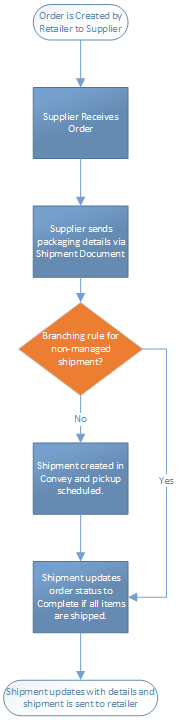
Comments
Please sign in to leave a comment.