Audience: All users in Logicbroker.
In this article, you will find information related to the Messages page. The sections within this article are outlined below:
At a Glance
The Messages page provides users with the ability to communicate with partners on partnerships, orders and more.
New Message Alerts
Users can be notified of new messages in 2 ways:
From the Dashboard
From the Dashboard, new messages that require an action will trigger a banner. Click on the banner to be redirected the the Messages page.
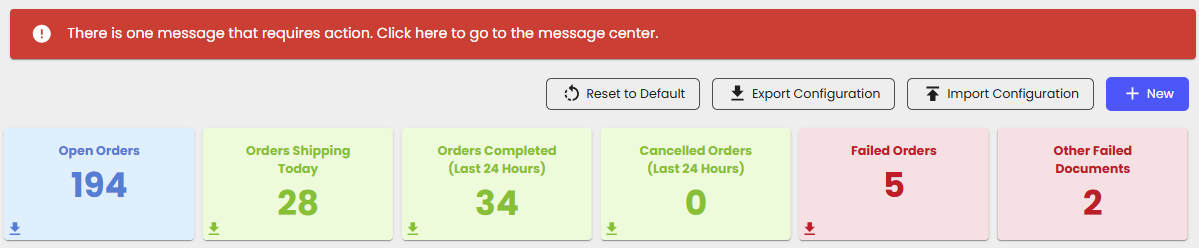
Through Email
Through email, users must have the Trading Partner notification enabled to receive email alerts when there is a new message. The notification will contain the sender, subject and body of the message.
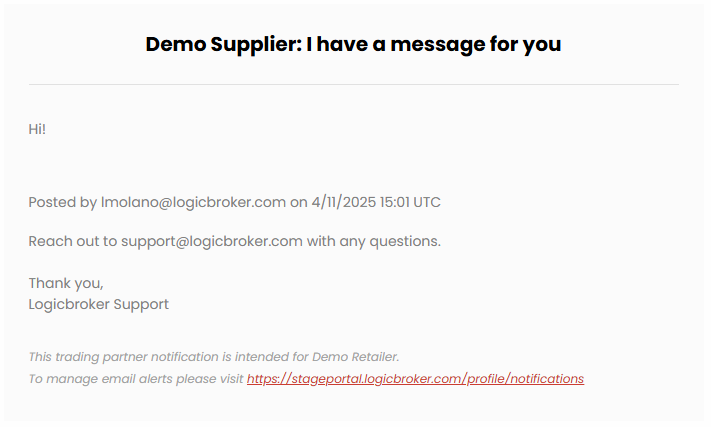
Actions
View
Click on View to see the full message details. You may also Reply, mark the message as Acknowledged or Change Status.
Write a Message
Click New Message, enter in the information requested and click Send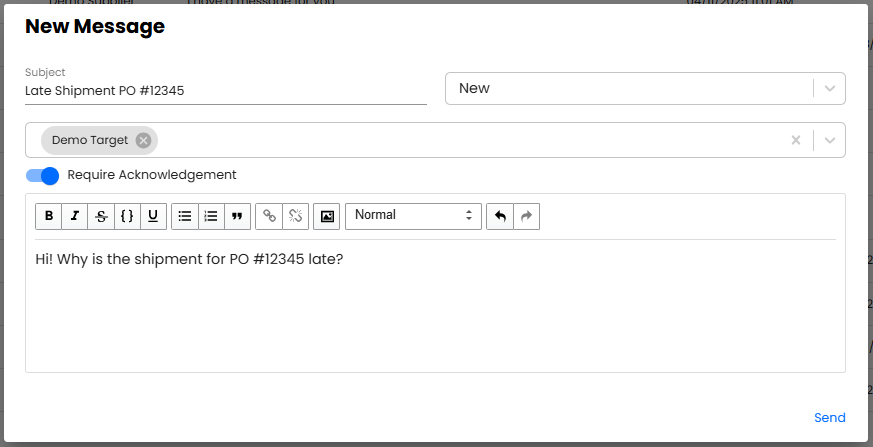
Export
Click the Export button to download a file with all messages including the information found on the table.
Comments
Article is closed for comments.