For every account in the Logicbroker platform, a stage environment will be configured to help test all integrations. In the stage environment, all API URLs, FTP/SFTP locations, and systems will be configured with the stage host.
All user login and password info will be the same across the 2 environments.
Testing
In the stage environment, there will be a testing page where you can generate test orders simulating production to learn how to use the portal and test your integrations. This will only be available in stage and details will be provided on all test cases to simulate what documents your partner(s) are capable of receiving.
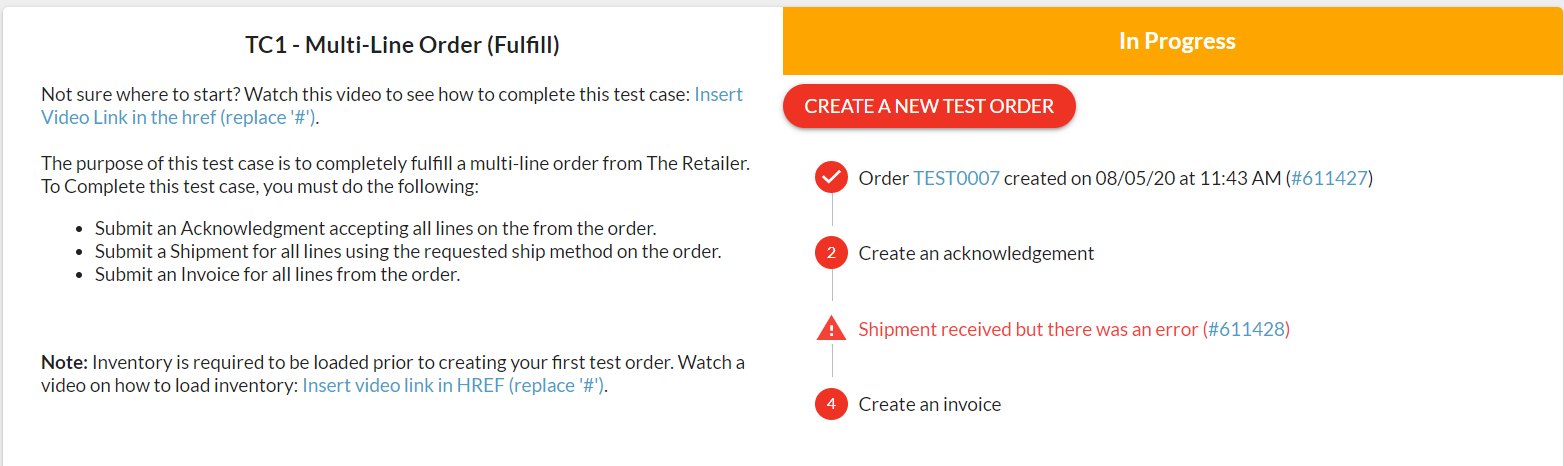
You will have the ability to receive the test orders through any of our integrated methods you configured and send documents related to them to simulate production. All information sent against the order will be validated to verify you are sending compliant data.
Connection Differences: Stage vs. Production
There will be some differences for connecting to stage listed below.
- FTP/SFTP
- As mentioned previously all user login information and directories will remain the same across the environments however the hosts will change; see below.
- Production: vftp.logicbroker.com
- Stage: vftp-stage.logicbroker.com
- API
- When testing your API integration, all API URLs, API keys will be different between the 2 environments. If you are using OAuth to connect, your username and password will be the same.
- Production API Reference: commerceapi.io
- Stage API Reference: stage.commerceapi.io
- System
- If you are integrating a system, such as Shipstation or Magento, it is best practice to provision a sandbox to connect to the Logicbroker staging environment. If you do not have one, we can connect our stage portal to your production system to provision tests and move the configuration to production when testing is complete.
Comments
Please sign in to leave a comment.