Below you will find the most frequently asked questions for product and inventory, please click on the headings below to be directed to the specific section.
Connection
Why can't I add my connection?
Only Logicbroker customers are able to add connections through the portal. If you have already met with sales and signed the Logicbroker contract and are seeing the message below when trying to add your connection, reach out to support@logicbroker.com and let us know your account name and that you need access to the Connections tab in the portal.
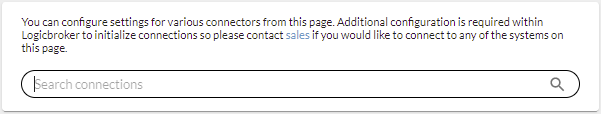
Orders
Why am I not seeing an order placed prior to the connector being set up?
*Supplier flow
Any order sent into Logicbroker prior to the connector being set up will not be transmitted unless it is reprocessed. To reprocess an order in Logicbroker, open it up in the portal > More Actions > Change Status > New.
Labels
Can I automate the packing slip process?
*Supplier flow
Yes, if you are looking for an automated approach to downloading packing slips they can also be provided via SFTP/FTP location. Contact support@logicbroker.com for more details on setting this up.*This may require an upgrade in your account.
How are GS1-128 labels printed?
*Supplier flow
If you are integrating with a retailer ordering for replenishment or in-store pickup, you may be required to provide a GS1-128 label on your packages. The information sent to the retailer will have the bar code number matching the label.
In this case, Logicbroker will create the bar-coded numbers for each package created through a connector but will require the printing of the labels in the Logicbroker portal. Set up your UCC 128 (GS1) Company ID in the portal by navigating to Settings > Account Information > Shipment Settings
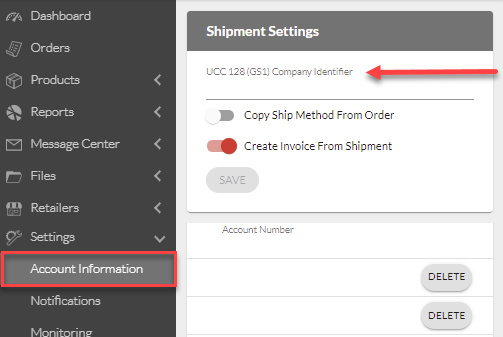
To print the label, create the shipment through the connector as normal, search for the shipment in the Logicbroker portal, and on the shipment details page > click More Actions > View GS1 Label > Download or Print
The label on each container must match what is sent; the retailer will use this to scan to match the data sent on the ASN document. If these are not sent, they may result in a chargeback.
Comments
Please sign in to leave a comment.